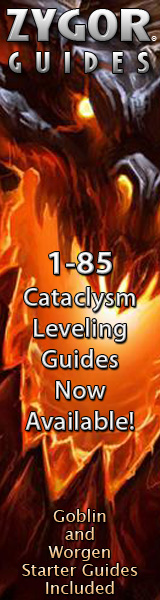The days of needing to Alt-Tab between WOW and your browser to read quest details from Thottbot or Wowhead is finally over. This is largely thanks to several new addons which will not only track all your quests but also guide you as to where to go and which one is the nearest. The other fantastic feature is being able to view quest notes right on your mini-map or the world map.
Here are the choices available today ranked based on my own preference after using them all. Do keep in mind that all of them are still fairly new and still contain a few bugs but generally they still work like a charm and greatly help speed up leveling time.
Note: With constant updates and upgrades, one will outperform the other constantly so use the one you feel most comfortable with.
QuestHelper
 Compiles a list of waypoints for the quests in your quest log, and sorts them so as to minimize the distance between them, and so that they happen in the correct order. Which is to say, it tells you how to complete all your quests while walking as little as possible.
Compiles a list of waypoints for the quests in your quest log, and sorts them so as to minimize the distance between them, and so that they happen in the correct order. Which is to say, it tells you how to complete all your quests while walking as little as possible.
The task QuestHelper thinks you should do first is displayed on your minimap, which you can mouse over for a description. If the task isn't in your current zone, then it will point towards where QuestHelper thinks you should go to get there, such as a flight master or the zone border.
Carbonite Quest
 CARBONITE Quest is a full quest database, enhanced quest watch list, HUD Arrow and cool movable, scrolling, zooming Google like world map that makes questing easy. Blaze through quests at lightning speed and level faster than you ever thought possible.
CARBONITE Quest is a full quest database, enhanced quest watch list, HUD Arrow and cool movable, scrolling, zooming Google like world map that makes questing easy. Blaze through quests at lightning speed and level faster than you ever thought possible.
Our extensive quest database lists the location of quest objectives and turn-ins. Simply click any objective from your quest watch list and Carbonite will show you where to go. No more wasted time bouncing back and forth between a web browser and the game.
WowHeadDataBase
 WHDB is a quest info database that integrates into your quest log, provides location and drop info for monsters and item objectives and quest comments. The quest database provides comments, locations and drop info from Wowhead using the comments database from qData project (also in cursegaming) and two more databases created by me that contains npc locations and item drops.
WHDB is a quest info database that integrates into your quest log, provides location and drop info for monsters and item objectives and quest comments. The quest database provides comments, locations and drop info from Wowhead using the comments database from qData project (also in cursegaming) and two more databases created by me that contains npc locations and item drops.
WHDB can plot notes with objective locations into the map if you are using one of these addons which are OPTIONAL:
* Cartographer
* Metamap
* MapNotes.
It will also try to plot comments coordinates if found.
Here are the choices available today ranked based on my own preference after using them all. Do keep in mind that all of them are still fairly new and still contain a few bugs but generally they still work like a charm and greatly help speed up leveling time.
Note: With constant updates and upgrades, one will outperform the other constantly so use the one you feel most comfortable with.
QuestHelper
 Compiles a list of waypoints for the quests in your quest log, and sorts them so as to minimize the distance between them, and so that they happen in the correct order. Which is to say, it tells you how to complete all your quests while walking as little as possible.
Compiles a list of waypoints for the quests in your quest log, and sorts them so as to minimize the distance between them, and so that they happen in the correct order. Which is to say, it tells you how to complete all your quests while walking as little as possible.The task QuestHelper thinks you should do first is displayed on your minimap, which you can mouse over for a description. If the task isn't in your current zone, then it will point towards where QuestHelper thinks you should go to get there, such as a flight master or the zone border.
Carbonite Quest
 CARBONITE Quest is a full quest database, enhanced quest watch list, HUD Arrow and cool movable, scrolling, zooming Google like world map that makes questing easy. Blaze through quests at lightning speed and level faster than you ever thought possible.
CARBONITE Quest is a full quest database, enhanced quest watch list, HUD Arrow and cool movable, scrolling, zooming Google like world map that makes questing easy. Blaze through quests at lightning speed and level faster than you ever thought possible.Our extensive quest database lists the location of quest objectives and turn-ins. Simply click any objective from your quest watch list and Carbonite will show you where to go. No more wasted time bouncing back and forth between a web browser and the game.
WowHeadDataBase
 WHDB is a quest info database that integrates into your quest log, provides location and drop info for monsters and item objectives and quest comments. The quest database provides comments, locations and drop info from Wowhead using the comments database from qData project (also in cursegaming) and two more databases created by me that contains npc locations and item drops.
WHDB is a quest info database that integrates into your quest log, provides location and drop info for monsters and item objectives and quest comments. The quest database provides comments, locations and drop info from Wowhead using the comments database from qData project (also in cursegaming) and two more databases created by me that contains npc locations and item drops.WHDB can plot notes with objective locations into the map if you are using one of these addons which are OPTIONAL:
* Cartographer
* Metamap
* MapNotes.
It will also try to plot comments coordinates if found.